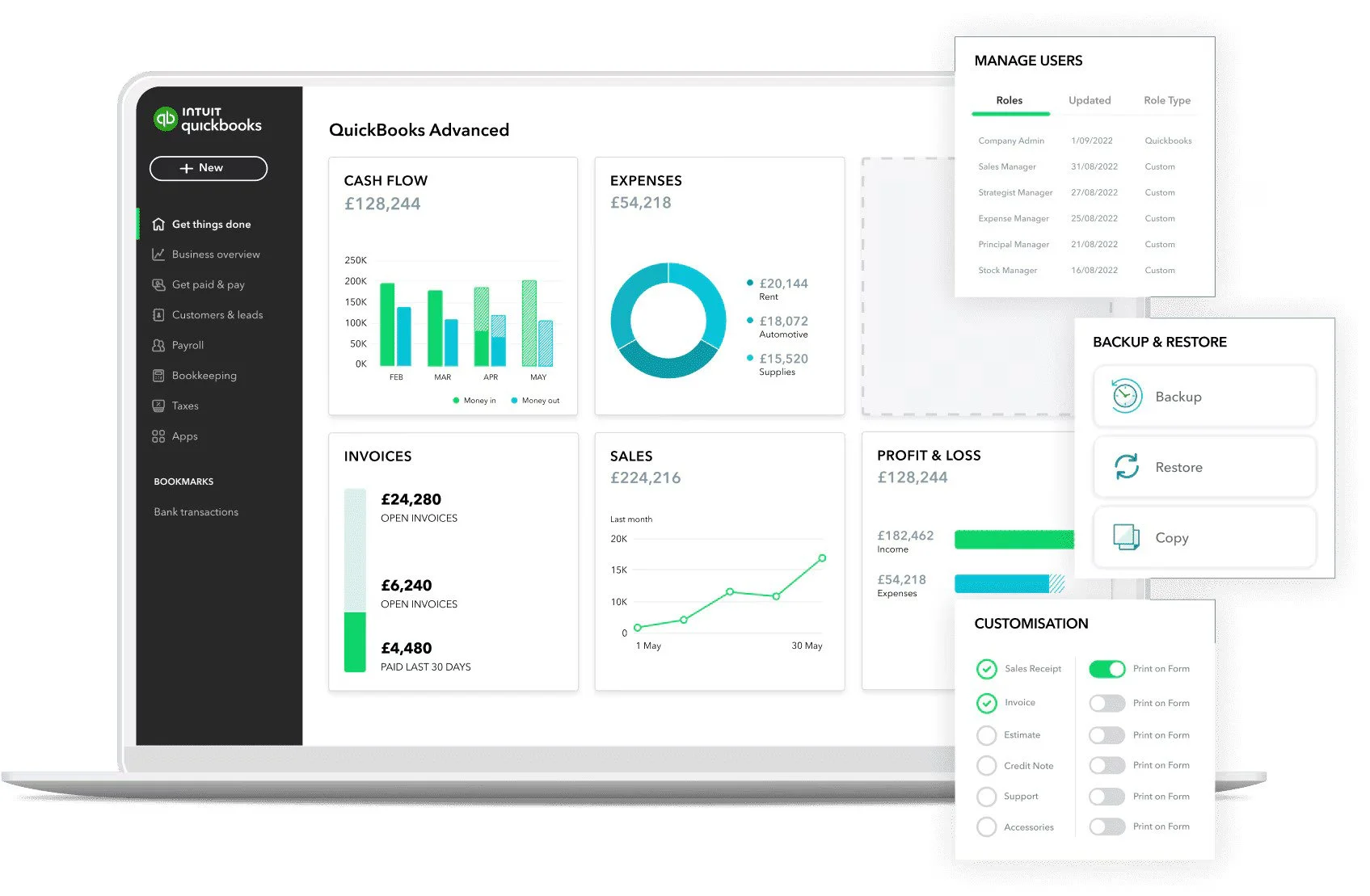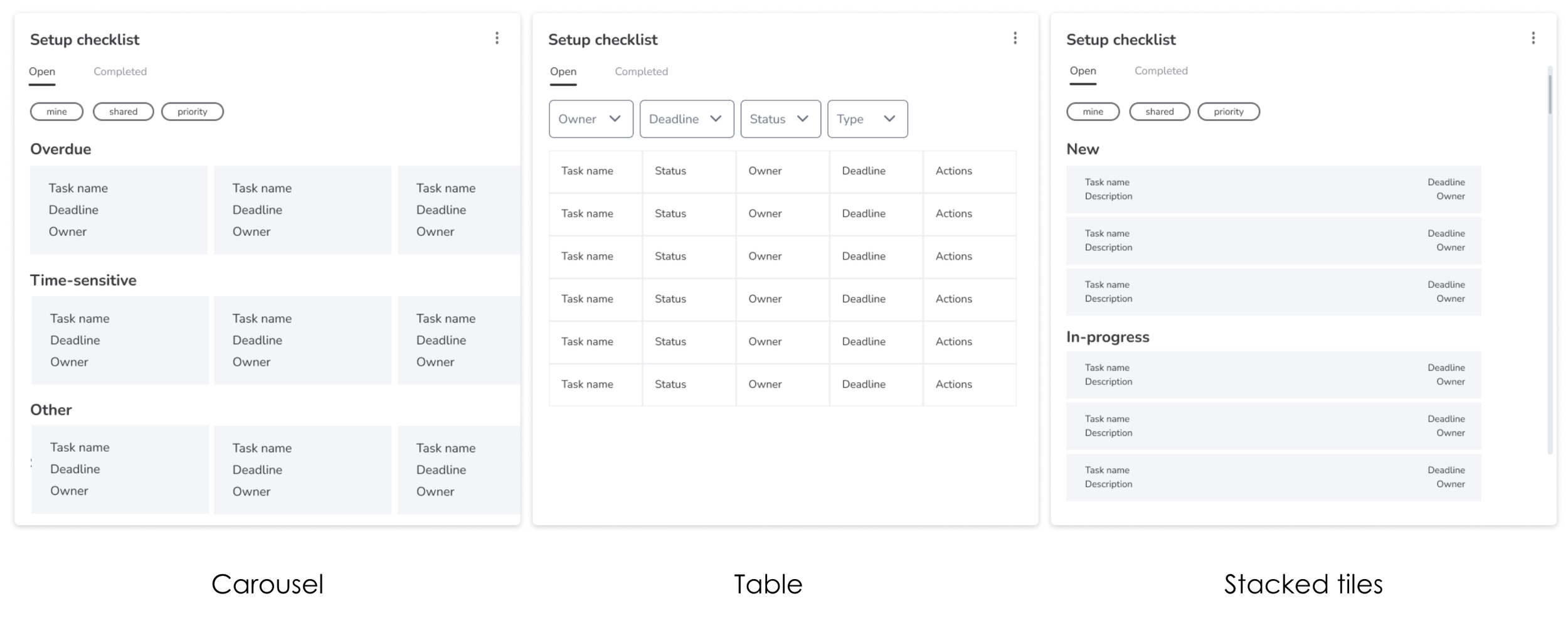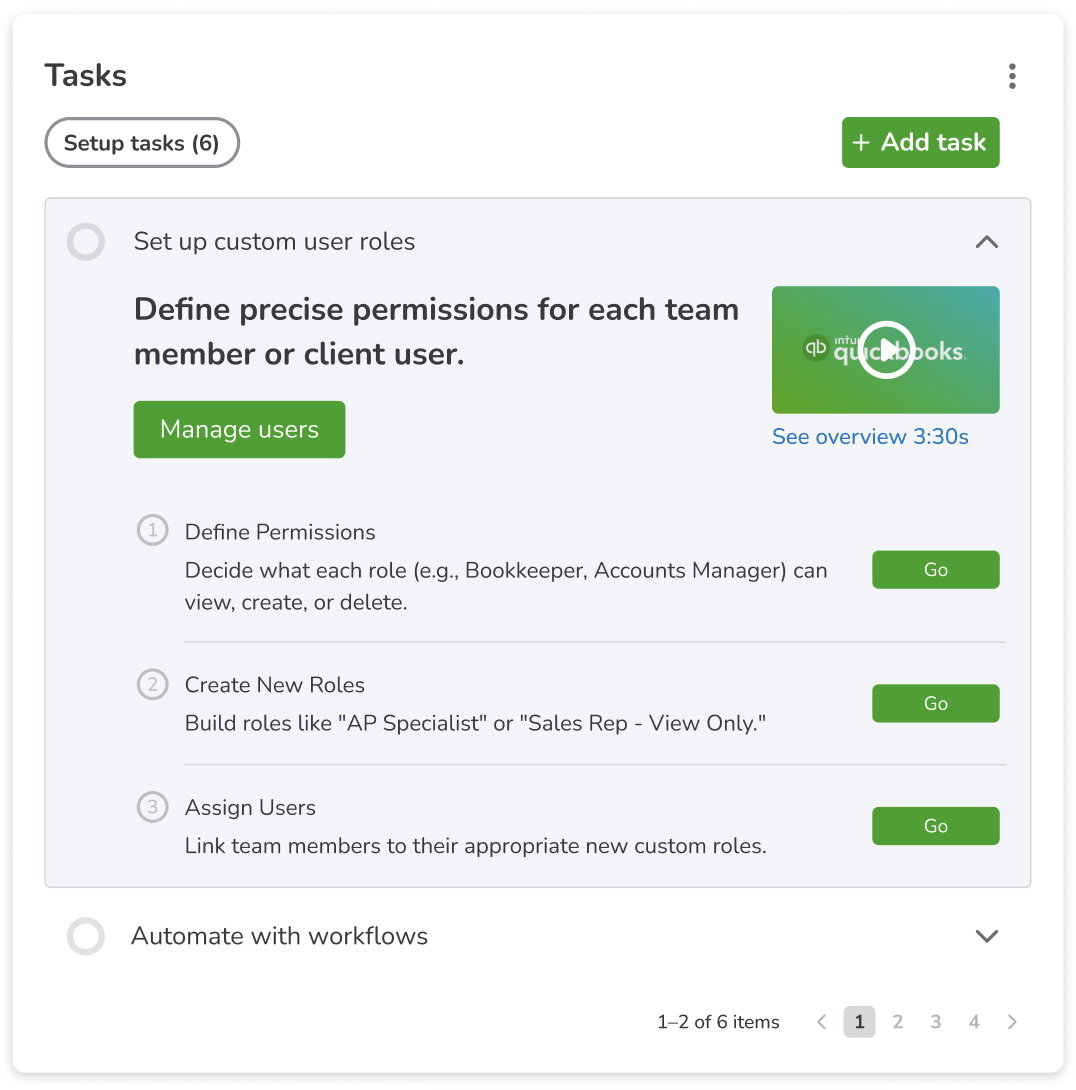QuickBooks: Optimizing the New User Experience
Summary
This case study showcases a body of work where I led the end-to-end design process, from discovery to the final delivery of shipped screens. Working collaboratively with product managers, developers, content writers, and data analysts as needed, I tackled diverse challenges aimed at enhancing the user experience across various aspects of QuickBooks. These projects encompassed:
Optimizing the onboarding flow to enhance user adoption
Personalizing the in-app QuickBooks experience for increased engagement and retention
Designing a new onboarding wizard and setup guide to accelerate product adoption
Leveraging AI for data-driven business insights empowering users to make strategic decisions
Context
QuickBooks Online Advanced loses a significant number of new customers within the first 30 days.
Over 35% of all Advanced active cancellations occur in the first 30 days
70% of these customers have not used an Advanced feature in the first 30 days
Problem
New QBOA users felt overwhelmed and lost due to several factors:
Unintuitive onboarding: The onboarding flow lacked clarity and direction, failing to guide users effectively through the setup process.
Lack of personalization: The experience failed to cater to individual user needs and roles, making it difficult for users to find relevant features and value.
Limited in-product guidance: The existing interface lacked clear signposts and intuitive navigation, hindering user discovery and engagement with advanced features.
Solution
Design and implementation of a comprehensive user experience overhaul across various touch points within QuickBooks Online Advanced (QBOA). This included:
Streamlined onboarding: Designed a clear and intuitive onboarding flow that guides new users through setup, highlighting key features and value propositions.
Personalized experience: Incorporated features that cater to individual user needs and roles, delivering relevant information and functionalities in the form of a new set-up guide.
AI-powered insights: Leveraging AI to personalize the user experience and deliver data-driven insights to business owners
Cohesive dashboard framework: Developed a system-wide framework for dashboards, ensuring consistency, clarity, and ease of use for accessing and analyzing data.
This multifaceted approach aimed to address user pain points at various stages of their journey, ultimately leading to a more engaging and valuable user experience within QBOA.
User research & recommendations
Through user research (interviews, card sorting), I identified key user needs and pain points.
Key Learnings:
New users prioritize setting up essential functions, not exploring advanced features.
Users are willing to learn, but have limited time for self-discovery.
Clear communication of product features and value propositions is crucial.
Upgrade recommendations from Desktop to Advanced should be carefully assessed to ensure a good fit for user needs.
Recommendations:
Focus on assisting users in completing critical tasks efficiently.
Introduce key features gradually over time, not overwhelm users with options upfront.
Clearly articulate the benefits and functionalities of various plans during purchase and onboarding.
Ensure upgrade recommendations to Advanced align with the user's intended use.
By addressing these insights and implementing these recommendations, we aimed to improve user experience, satisfaction, and ultimately, reduce churn within QuickBooks Online Advanced.
Optimizing onboarding
Following the outlined recommendations, I redesigned the onboarding flow, focusing on:
Reduced complexity: Eliminated unnecessary steps and screens, streamlining the setup process.
Value-driven approach: Highlighted key features and benefits relevant to specific user roles.
Iterative testing: Conducted user testing to refine the experience and ensure clarity and effectiveness.
The results were promising, with a 9% increase in advanced feature engagement and a 7% decrease in cancellations within the first 30 days.
The Onboarding Setup Guide
Before users dove into the core platform, I designed and implemented a setup guide. This wasn't just a simple checklist; it was a guided experience that walked new users through the setup of business-critical functions while also highlighting new features relevant to their specific role in the business. This intentional approach ensured users not only set up their product correctly but also gained confidence in its capabilities from day one.
Set-up guide: UI pattern explorations
Set-up guide: Final
Building a system-wide framework
A comprehensive audit of QuickBooks dashboards revealed inconsistencies in data presentation. To address this, I designed a unified framework that offers two key benefits:
Enhanced user experience: Consistent data display across all dashboards improves user familiarity and reduces confusion.
Increased development efficiency: A central repository of standardized components saves time for future projects by providing readily available building blocks.
This framework prioritizes user control through customizable widgets while emphasizing important alerts and recommendations. Widget selection considers customer needs, plan features, and key financial metrics to ensure users have the most relevant information at their fingertips. This approach creates a more cohesive and user-centric experience within QuickBooks while streamlining development for the future.
This dashboard architecture layout will be adopted by all teams across the QuickBooks ecosystem, providing users with a consistent experience across job centers.
Harnessing the power of AI
Recognizing the dashboard as a central hub for business owners, we envisioned leveraging the power of AI to engage and empower QuickBooks users. This involved exploring various ways to utilize AI to:
Surface industry benchmarks and trends: Help users understand their performance in the context of their industry.
Identify cost-saving opportunities: Recommend alternative vendors or highlight areas for potential savings based on user data.
Provide personalized recommendations: Offer tailored advice based on individual business needs and usage patterns.
Early explorations of AI-powered insights
Examples of potential AI-powered insights include:
"You paid 12% more for materials this March compared to last year. Learn more about industry trends."
"Based on your usage data, we identified a vendor offering 7% lower rates than your current supplier. Explore competitor options to potentially save on costs."
To ensure these insights were valuable and actionable, I collaborated closely with the Machine Learning team to understand the current and future capabilities of our AI model. We also conducted user testing to identify which types of insights provided the most value.
This approach aimed to transform the dashboard into a proactive advisor, empowering users to make informed decisions and optimize their business performance.